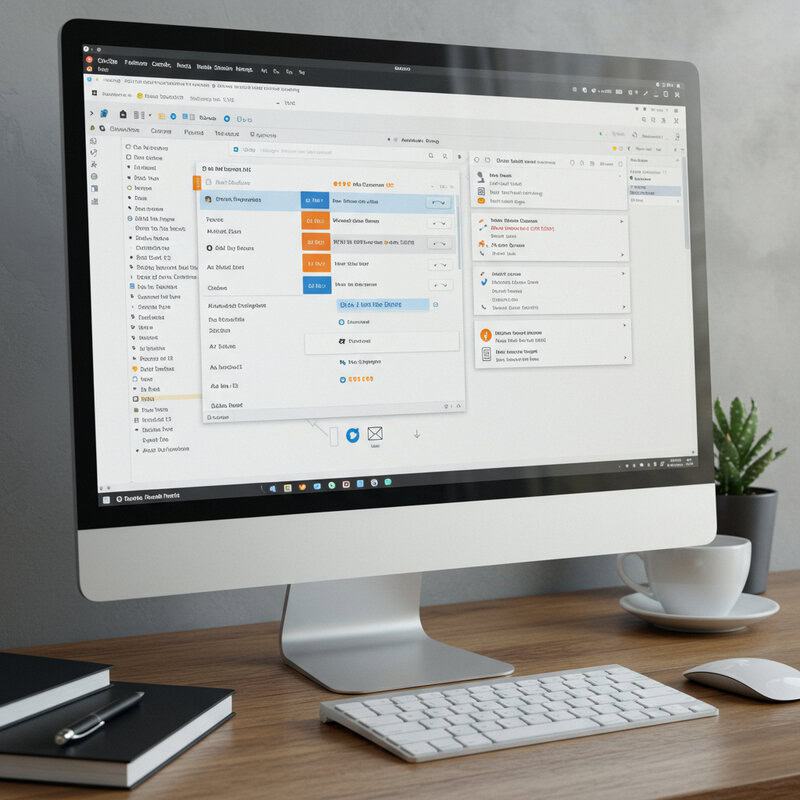6. Screen Capture Tools

Built-in screen capture utilities, such as Windows Snip & Sketch and Mac’s Screenshot, go well beyond taking static images. These tools often include features like annotation, timed capture, and even video recording for creating tutorials or demonstrations. Many users miss out on direct sharing or editing capabilities, which streamline communication and collaboration. Mastering these overlooked functions can save time and improve clarity in everyday tasks. For more tips on getting the most from your screen capture tool, check out How-To Geek.